Best Photo Editing Apps for Android, iOS, and PC in 2025
In the digital age of 2025, photo editing has become essential for everyone—from casual smartphone users capturing everyday moments to professionals refining high-resolution images. With advancements in AI and mobile technology, editing apps now offer powerful tools that rival desktop software, allowing you to enhance clarity, remove imperfections, apply artistic effects, and more.
Whether you’re deblurring old photos, creating collages, or adjusting lighting for social media, the right app can elevate your images effortlessly. This guide provides an unbiased overview of the top photo editing apps available today, based on user reviews, features, and compatibility.
We’ve drawn from reliable sources like app stores, tech reviews, and expert analyses to ensure accuracy. Unlike promotional lists, we focus on real-world performance, including strengths and limitations, to help you make an informed choice.
How to Choose the Best Photo Editing App
Selecting the ideal app depends on your specific needs and skill level. Consider these factors:
- Purpose: For quick selfies and beauty edits, opt for apps with AI retouching like YouCam Perfect or FaceTune. For professional workflows, choose robust tools like Adobe Lightroom or Affinity Photo. If you’re into artistic transformations, Prisma or Werble might suit you better.
- Compatibility: Ensure the app works on your device—most are mobile-focused (Android/iOS), but some like Remini and PhotoDirector offer web/PC versions. For full PC editing, look at dedicated software like Adobe Photoshop or GIMP.
- Features: Prioritize basics like filters, cropping, and exposure adjustments, plus advanced ones such as AI object removal, RAW support, or video editing integration.
- Pricing: Many offer free tiers with ads or limited features; premium subscriptions unlock more (e.g., $4.99/month for advanced AI). Test free versions first.
- User Experience: Look for intuitive interfaces, speed, and ratings (we’ve used averages from Google Play and App Store as of 2025).
- Reviews and Updates: Apps with frequent updates and high ratings (4.5+ stars) tend to be reliable. We evaluated based on ease of use, performance, and community feedback.
We’ve curated this list from top performers in 2025 reviews, covering a mix of free, freemium, and paid options. Ratings are aggregated from major app stores and review sites.
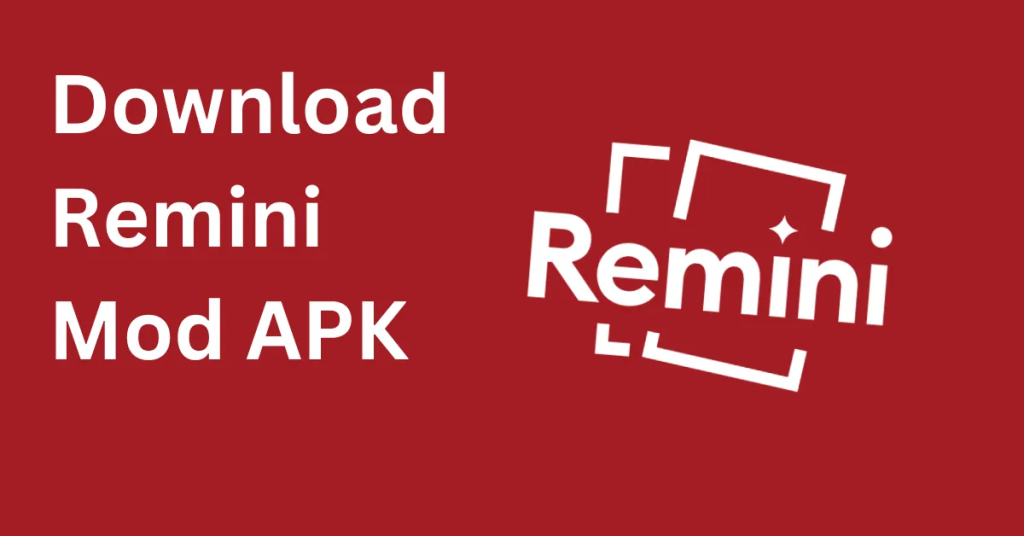
Top Photo Editing Apps for Mobile (Android & iOS)
Adobe Lightroom (Android, iOS, PC/Web)
Adobe Lightroom is a powerhouse for photographers, emphasizing workflow and precise edits. It’s cloud-based, syncing across devices for seamless editing.
Average Rating: 4.8/5
Key Features:
- AI-powered masking, noise reduction, and generative remove.
- RAW file support and batch editing.
- Presets, curves, and healing tools.
- Cloud storage integration (100GB premium).
| Pros | Cons |
|---|---|
| Professional-grade tools for free users. | Premium features require subscription ($9.99/month for full ecosystem). |
| Excellent organization and search via AI. | Steeper learning curve for beginners. |
| Cross-device sync. | Heavy on battery for intensive edits. |
Snapseed (Android, iOS)
Developed by Google, Snapseed is a free, ad-free app ideal for casual users seeking powerful, non-destructive edits.
Average Rating: 4.4/5
Key Features:
- Over 29 tools including healing, brush, structure, and HDR.
- Selective adjustments and RAW editing.
- Presets and filters for one-tap enhancements.
| Pros | Cons |
|---|---|
| Completely free with no ads or watermarks. | No cloud sync or collaboration features. |
| Intuitive interface for beginners. | Lacks advanced AI like object removal. |
| Non-destructive editing saves originals. | Updates have slowed, missing some 2025 trends. |
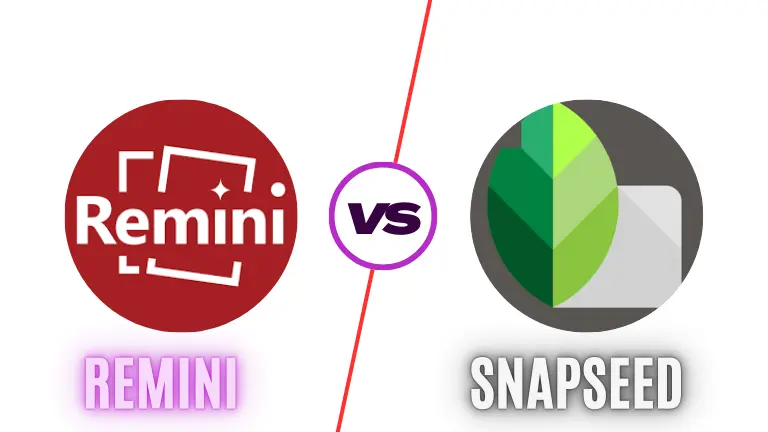
PicsArt (Android, iOS)
PicsArt is an all-in-one creative studio with AI tools, perfect for social media content and graphic design.
Average Rating: 4.6/5
Key Features:
- AI background remover, stickers, and text overlays.
- Collage maker, filters, and video editing.
- Community remixing and templates.
| Pros | Cons |
|---|---|
| Vast library of free assets and effects. | Free version has ads and limited premium tools. |
| Great for beginners with tutorials. | Can feel overwhelming with options. |
| Affordable Gold subscription ($5.99/month). | Occasional glitches in AI features. |
PhotoDirector (Android, iOS, PC/Web)
CyberLink’s PhotoDirector leverages AI for quick, high-quality edits, blending ease with pro features.
Average Rating: 4.7/5
Key Features:
- AI object/people removal, sky replacement, and deblur.
- Animation overlays, color grading, and RAW support.
- Built-in stock library and collages.
| Pros | Cons |
|---|---|
| User-friendly with fast AI processing. | Premium required for advanced tools ($4.99/month). |
| Supports non-destructive layers. | Slower on older devices. |
| Free version includes many AI features. | Limited astrophotography options. |
YouCam Perfect (Android, iOS)
Focused on beauty and selfies, YouCam Perfect uses AI for natural enhancements and fun effects.
Average Rating: 4.6/5
Key Features:
- AI face retouching, body editing, and object removal.
- Background changer, stickers, and collages.
- Live effects and filters.
| Pros | Cons |
|---|---|
| Excellent for portraits with realistic edits. | Ads in free version; premium ($5.99/month) removes them. |
| Easy one-tap enhancements. | Limited for non-portrait photos. |
| High download count (800M+). | Requires purchase for ad-free experience. |
Pixlr (Android, iOS, Web)
Pixlr offers browser-based editing with filters and layers, great for quick online tweaks.
Average Rating: 4.5/5
Key Features:
- AI auto-enhance, overlays, and collage templates.
- Layer support and masks.
- Free basic version with premium unlocks.
| Pros | Cons |
|---|---|
| No download needed for web version. | Ads in free tier; premium ($7.99/month). |
| Customizable interface. | Lacks some pro tools like RAW. |
| Supports URLs and desktop imports. | May require Flash in older browsers. |
Remini (Android, iOS, PC/Web)
Remini specializes in AI photo restoration, turning blurry or old images into high-res ones.
Average Rating: 4.7/5
Key Features:
- AI deblur, enhancement, and color correction.
- Background removal and video upscaling.
- Quick processing for low-res photos.
| Pros | Cons |
|---|---|
| Excels at restoring old/damaged photos. | Subscription-heavy ($9.99/month for unlimited). |
| User-friendly for beginners. | Limited to enhancement; not full editor. |
| High-quality AI results. | Occasional technical issues post-subscription. |

FaceTune (Android, iOS)
FaceTune is the go-to for selfie pros, with precise face and body editing tools.
Average Rating: 4.6/5
Key Features:
- AI skin smoothing, makeup, and reshaping.
- Neon filters, background swaps, and relight.
- Video editing for dynamic portraits.
| Pros | Cons |
|---|---|
| Natural-looking retouches. | Many features behind paywall ($5.99/month). |
| Beginner-friendly with guides. | Promotes unrealistic standards. |
| 7-day free trial. | Less versatile for non-portraits. |
Prisma (Android, iOS)
Prisma turns photos into paintings with neural art styles, updated frequently in 2025.
Average Rating: 4.5/5
Key Features:
- 700+ art styles and filters.
- Background swaps and frames.
- AI enhancements for portraits.
| Pros | Cons |
|---|---|
| Unique artistic transformations. | Processing can be slow. |
| Frequent updates with new filters. | Limited free styles; premium ($4.99/month). |
| Easy one-click application. | Not ideal for realistic edits. |
Canva (Android, iOS, PC/Web)
Canva is design-oriented but excels in photo editing with templates for social media.
Average Rating: 4.8/5
Key Features:
- AI magic edit, background remover, and filters.
- Templates, text effects, and stock elements.
- Collaboration and brand kits.
| Pros | Cons |
|---|---|
| Vast free templates and assets. | Limited advanced photo tools. |
| Budget-friendly Pro ($14.99/month). | Requires internet for full features. |
| Great for teams and quick designs. | Free version has restrictions. |
Werble (Android, iOS)
Werble adds motion to stills with overlays, ideal for social media animations.
Average Rating: 4.3/5
Key Features:
- Animated overlays and effects.
- Layer support for custom animations.
- Presets for quick motion.
| Pros | Cons |
|---|---|
| Fun, unique animations. | Limited features; some missing basics. |
| Regular updates. | Slow support and privacy concerns. |
| Secure and easy to use. | Best for overlays, not full edits. |
Top Photo Editing Software for PC
For desktop users, these stand out in 2025 for power and flexibility:
- Adobe Photoshop (Rating: 4.8/5): Ultimate for layers, AI (e.g., Firefly), and pro workflows. Subscription ($20.99/month).
- Affinity Photo 2 (Rating: 4.7/5): One-time purchase ($69.99), with advanced tools like live filters and RAW editing. No subscription.
- GIMP (Rating: 4.5/5): Free, open-source alternative to Photoshop with plugins and custom scripts.
- Capture One (Rating: 4.6/5): Pro RAW processor ($299 one-time or subscription), excellent for tethering and color grading.
- Luminar Neo (Rating: 4.5/5): AI-focused ($79/year), great for quick enhancements and sky replacement.
Conclusion
The best photo editing app in 2025 varies by user—Adobe Lightroom shines for pros, Snapseed for free power, and PicsArt for creativity. Remini leads in restoration but isn’t a full editor. Start with free trials, check compatibility, and read recent reviews. With AI evolving, these tools make professional results accessible to all.
FAQs
Which is the best photo editing app?
It depends on needs: Adobe Lightroom for overall versatility, Snapseed for free advanced editing.
Can you use Remini without paying?
Yes, the free version allows limited enhancements (e.g., 5-10 per day), but pro features require a subscription.
What is the difference between Remini’s free version and pro?
Free: Basic AI enhancements with limits and ads. Pro: Unlimited access, video enhancement, no ads.
What is the Remini app everyone is using?
Remini is popular for AI photo restoration, especially on social media for reviving old images.






