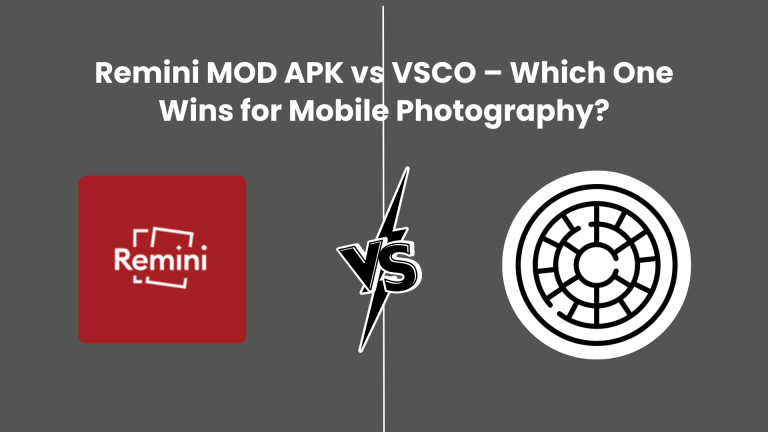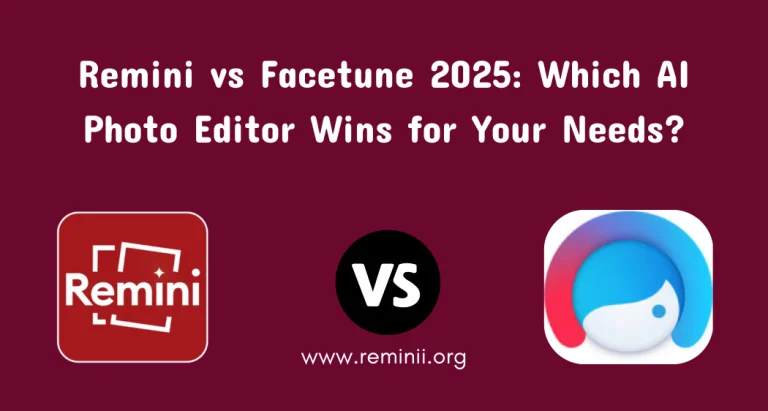Remini vs Lensa
Hey there! Got some blurry old photos or selfies you want to make Instagram-worthy? Choosing the right photo editing app can feel tricky, especially with so many options out there. Remini and Lensa are two popular AI-powered apps that promise to transform your images and videos, but which one’s better for you?
In this guide, written in simple, easy-to-read words for everyone , I’ll compare Remini and Lensa based on their features, pricing, ease of use, and more. Plus, I’ve added the latest 2025 updates to keep things fresh. By the end, you’ll know exactly which app fits your needs whether you’re fixing old family pics or creating cool AI avatars. Let’s get started!
What Are Remini and Lensa?

Remini, launched in 2019 by Bending Spoons, is a mobile app that uses AI to fix blurry photos, restore old images, and enhance videos. It’s super popular for making faces look sharp and clear.

Lensa, created by Prisma Labs in 2018, is another AI-powered app, loved for its artistic filters, portrait enhancements, and fun “magic avatars” that turn selfies into creative artwork. Both are awesome, but they shine in different ways.
In 2025, Remini added new video tools and AI photo generation, while Lensa improved its avatar styles and video editing features. Let’s break down what they offer, so you can pick the one that matches your vibe.
Feature Comparison: Remini vs Lensa
Here’s a quick table to compare Remini and Lensa at a glance. It’s easy to scan (even on your phone!) and packed with the latest info.
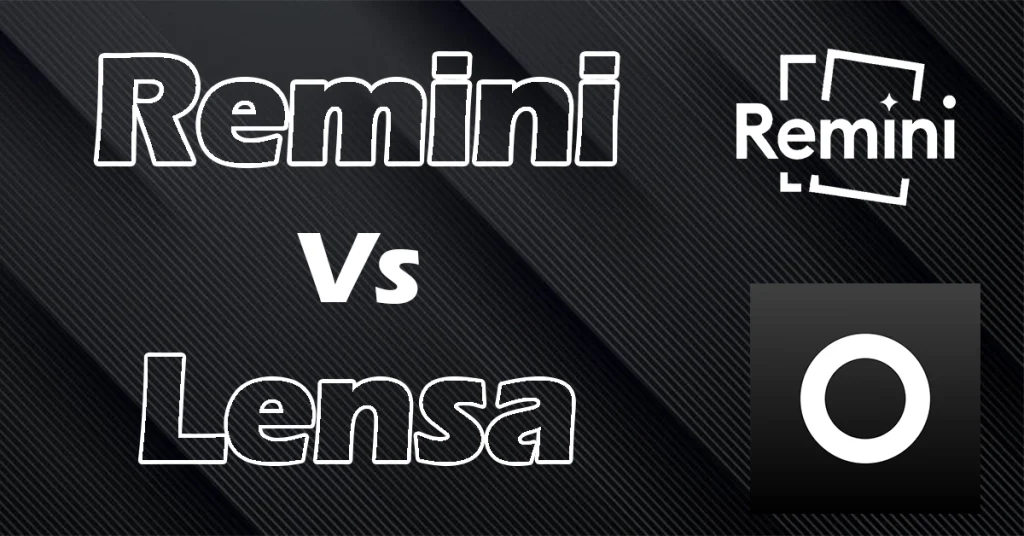
| Feature | Remini | Lensa |
|---|---|---|
| Photo Editing | Yes—enhances, sharpens, and restores old or blurry photos. | Yes—filters, portrait retouching, and artistic styles like cartoons. |
| Video Editing | Yes—sharpens and enhances short clips (like reels). | Yes—adds filters, music, and trims videos. |
| Photo Restoration | Awesome at fixing old, damaged photos with AI. | Not available—focuses on modern photos. |
| Portrait Enhancement | Great for faces—smooths skin, fixes expressions, and boosts clarity. | Excellent—enhances eyes, skin tone, and more with AI. |
| AI Avatars | Creates fun avatars from selfies in various styles. | Famous for “magic avatars” with 100+ styles like anime or cosmic. |
| Vignette Effect | Yes—adds a cool, focused border to photos. | Yes—polishes images with vignette and bokeh effects. |
| Batch Processing | Yes—edit multiple photos at once to save time. | No—edits one photo at a time. |
| Real-Time Preview | Yes—see changes before saving them. | No—preview after applying edits. |
| User Interface | Simple and beginner-friendly, perfect for quick edits. | Easy to use but has more advanced options for creative folks. |
What’s New in 2025? Remini now offers AI photo generation for hyper-realistic portraits, while Lensa has upgraded its video filters and avatar styles (like “kawaii” and “iridescent”).
Diving Deeper: What Each App Does Best
Remini: The Photo Restoration Champ
Remini is like a time machine for your photos. Got a faded picture of your grandparents’ wedding? Remini’s AI can make it look brand new by sharpening details, removing scratches, and boosting colors. It’s super easy to use, even if you’ve never edited a photo before. Here’s what makes Remini stand out:

- Photo Restoration: Fixes old, blurry, or damaged photos in seconds. Perfect for bringing back memories.
- Face Retouch: Smooths skin, brightens eyes, and fixes facial details for awesome selfies or portraits.
- Video Enhancement: Sharpens short videos (like TikTok clips) and reduces noise for clearer results.
- Batch Processing: Edit lots of photos at once—great if you have a big album to fix.
- Real-Time Preview: See how your photo will look before saving, so you get it just right.
- AI Avatars: Turn selfies into fun sketches or artistic versions, though not as many styles as Lensa.
Downside: Remini needs an internet connection for most features, and it can lag with super low-quality images. Also, the free version has ads.
Lensa: The Artistic Wizard
Lensa is all about making your photos and videos pop with style. Want to turn your selfie into an anime character or add a dreamy background? Lensa’s got you covered. It’s perfect for creative people who love experimenting. Here’s what Lensa brings to the table:

- Portrait Enhancement: Uses AI to fix skin tone, remove blemishes, and even change hair color for a polished look.
- Magic Avatars: Create 50, 100, or 200 unique avatars from your selfies in styles like cosmic, anime, or fantasy. The 50-avatar pack ($5.99) often gives better results than the 100-pack ($7.99).
- Video Editing: Add music, apply filters, or trim clips to make videos social media-ready.
- Filters and Effects: Choose from 35+ filters to give your photos a retro, cartoon, or vibrant vibe.
- Vignette and Bokeh: Add professional touches like blurred backgrounds or focused borders.
Downside: Lensa doesn’t restore old photos, lacks batch editing, and has no real-time preview. Some avatars can look off if the photo isn’t clear.
Want to explore another top-tier photo editor? Check out our Remini vs Topaz Gigapixel AI comparison for insights on pro-level upscaling and restoration.
Pricing: What’s the Cost?
Money matters! Here’s how Remini and Lensa stack up in 2025, based on their official sites and user reviews:
- Remini:
- Free Tier: Basic edits with ads; limited to a few photos.
- Pro Plans: $9.99/week for personal use (20 photos/week), $9.99/month, or $49.99/year for unlimited access. 7-day free trial included.
- Business Plan: $14.99/week for bulk uploads and commercial use.
- Tip: The yearly plan saves you money if you edit a lot.
- Lensa:
- Free Trial: 7-day trial with full access; cancel anytime in app settings.
- Subscription: $35.99/year for unlimited edits or $7.99/month. Avatar packs are separate: $5.99 (50 avatars), $7.99 (100 avatars), or $11.99 (200 avatars).
- Note: Prices vary slightly by region (iOS vs Android), so check the app for exact costs.
Verdict: Remini’s free tier is great for testing, but Lensa’s yearly plan is cheaper for long-term use. If you love avatars, Lensa’s packs are a fun add-on.
How Easy Are They to Use?
Both apps are designed to be simple, even for beginners. Remini has a super straightforward interface—just upload a photo, pick an enhancement, and watch the magic happen. It’s perfect for quick fixes on your phone. Lensa is also easy but offers more creative tools, so it might take a bit longer to master if you’re diving into filters or avatars. Both work smoothly on iOS and Android, and Remini has a web version too.
Installation:
- Remini: Download from the App Store, Google Play, or visit remini.ai. Sign up, and you’re ready to go.
- Lensa: Grab it from the App Store or Google Play. Start the free trial with a quick sign-up. No complicated setup for either!
Pros and Cons: What Users Love and Don’t
Here’s what real users (from app stores and sites like Reddit) say about Remini and Lensa in 2025:
Remini
Pros:
- Easy-to-use app, even for kids or first-timers.
- Amazing at restoring old or blurry photos.
- Fixes faces like a pro—great for selfies.
- Batch editing saves time for big projects.
- Real-time previews help you get perfect results.
Cons:
- Needs internet, which can be annoying offline.
- Free version has ads that pop up a lot.
- May struggle with very damaged or low-res photos.
Lensa
Pros:
- Creates cool AI avatars with tons of styles.
- Awesome filters for artistic photos and videos.
- Portrait tools make faces look flawless.
- Affordable yearly plan and fun avatar packs.
- Vignette and bokeh effects add a pro touch.
Cons:
- Can’t restore old or damaged photos.
- No batch editing, so it’s slower for multiple images.
- Avatars sometimes look weird if the photo isn’t great.
User Ratings: Remini averages 4.5/5 for ease and restoration; Lensa gets 4.3/5 for creativity and avatars.
Why Choose One Over the Other?
Both apps are fantastic, but they’re built for different goals. Remini is your go-to if you want to:
- Fix old family photos or blurry shots.
- Enhance videos for social media.
- Edit multiple images quickly with batch processing.
Lensa is perfect if you:
- Love creating artistic avatars or cartoon-style selfies.
- Want to add filters, music, or effects to videos.
- Need advanced portrait tools for skin, eyes, or hair.
If you’re curious about other AI photo editors, our Remini vs Topaz Gigapixel AI comparison dives into pro-level tools for upscaling and restoration, great for photographers or serious editors.
Conclusion: Which App Wins for You?
So, Remini or Lensa? It depends on what you need! If you’re all about bringing old photos back to life or sharpening blurry images, Remini is the winner with its restoration powers and batch editing. It’s super easy and great for everyday use. If you’re into creative edits, like turning selfies into anime art or adding cool video filters, Lensa is your best bet with its magic avatars and artistic tools.
Not sure yet? Try their free trials! Download Remini or Lensa from their app stores or visit remini.ai or prisma-ai.com/lensa. Want to compare more photo editors? Check out our Remini vs Topaz Gigapixel AI guide for another awesome option. Let us know in the comments which app you love—and happy editing
FAQs: Your Questions Answered
Is Remini better than Lensa?
It depends! Remini’s better for restoring old photos and batch editing. Lensa’s great for artistic avatars and creative filters. Pick based on your needs
Which apps are good like Remini?
Other apps like Remini include Topaz Gigapixel AI (for pro upscaling), Facetune (for face edits), and Fotor (for all-around editing). See our Remini vs Topaz Gigapixel AI comparison for details.
Is Lensa free?
Lensa has a free 7-day trial with full access. After that, it’s $7.99/month or $35.99/year. Avatar packs cost extra ($5.99–$11.99).
Can Remini and Lensa fix old, damaged photos?
Remini can—its AI restores old photos like magic. Lensa doesn’t have restoration tools but shines in portrait enhancements.
Which app is easier for beginners?
Both are easy, but Remini’s simpler interface makes it a bit friendlier for first-timers, especially for quick fixes.
Do Remini and Lensa work on videos?
Yes! Remini enhances video clarity, while Lensa adds filters, music, and trims clips for social media.
Are Remini and Lensa good for professional use?
Remini’s great for light pro tasks (like e-commerce photos), but Lensa’s artistic tools are better for creative pros like influencers or designers.