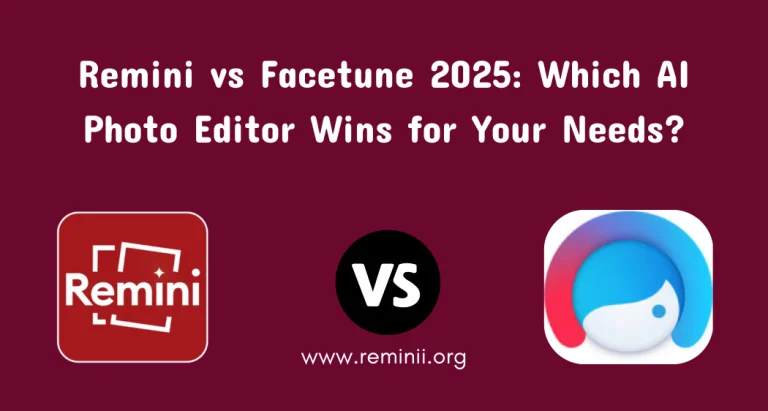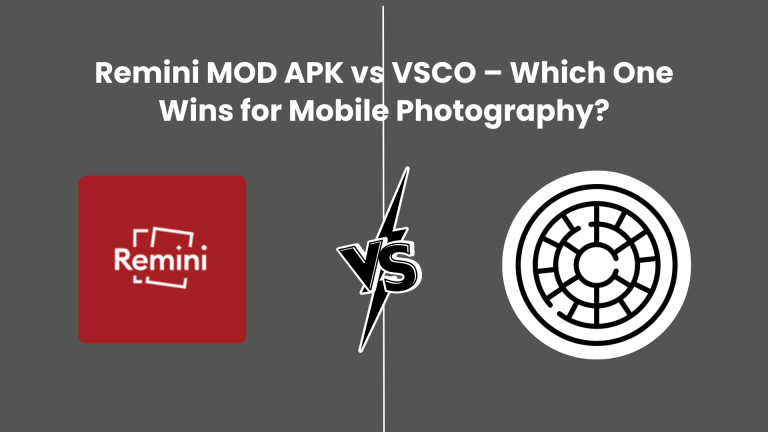Remini vs Lightroom
Photo editing has evolved dramatically in the last few years, and today’s apps are more powerful than ever. With so many tools available, choosing the right one can feel overwhelming. Two of the most popular options are Remini and Lightroom — each loved for different reasons.
If you’re wondering which one is best for your needs, this detailed comparison will help you decide. We’ll break down their features, pros and cons, pricing, and ideal use cases — all in simple, easy-to-read language so you can make the right choice.
What is Remini?
Remini is an AI-powered photo enhancement app designed to instantly transform low-quality, blurry, or old images into sharp, detailed, and vibrant ones. It uses advanced algorithms to restore missing details, correct colors, and improve overall clarity without requiring manual editing skills.

Available on Android, iOS, and web, Remini also offers AI avatar creation, short video enhancement, and background replacement. It’s widely used by casual users, influencers, and anyone looking for quick, professional-looking results.
- Platform availability: Android, iOS, and web versions
- Key strength: AI enhancement with minimal manual editing
- Ideal for: Beginners, social media users, and quick photo fixes
Remini isn’t just for still images — it can also enhance short videos and create AI avatars from your selfies. You upload 8–12 images, and the app generates multiple high-quality avatars in different styles.e
What is Lightroom?
Lightroom, developed by Adobe, is a professional-grade photo editing and management tool used by photographers and content creators worldwide. It offers powerful manual controls, including RAW file editing, exposure adjustments, color grading, masking, and blemish removal. Lightroom is ideal for refining details, maintaining image quality, and creating a consistent style across photos using presets.
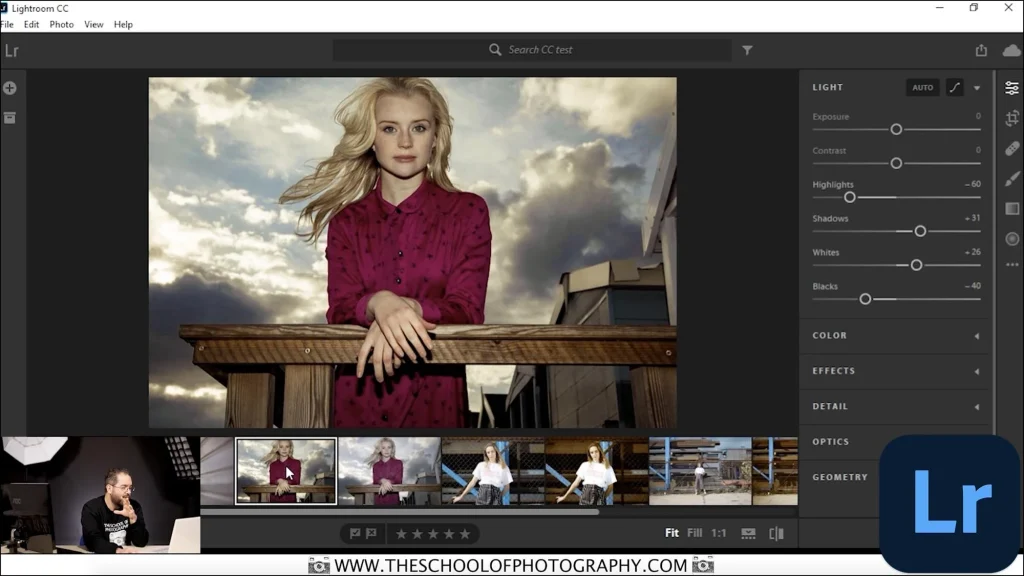
It also provides photo organization features with tagging and collections, making large libraries easy to manage. Available on Windows, macOS, iOS, and Android, it integrates seamlessly with Photoshop for complex edits, giving professionals complete creative control over their work.
- Platform availability: Windows, macOS, Android, iOS
- Key strength: Full creative control and professional-grade tools
- Ideal for: Photographers, content creators, and anyone who works with RAW files
Lightroom also integrates seamlessly with other Adobe tools like Photoshop, making it a powerful choice for complex editing workflows.
Quick Comparison: Remini vs Lightroom
| Feature | Remini | Lightroom |
|---|---|---|
| Free Version | ✔ Yes | ✖ No |
| Beginner-Friendly | ✔ Yes | ✖ No |
| AI-Powered Enhancements | ✔ Yes | ✖ Limited |
| Advanced Manual Editing | ✖ No | ✔ Yes |
| Organizing & Tagging Photos | ✖ No | ✔ Yes |
| Short Video Editing | ✔ Yes | ✔ Yes |
| RAW File Support | ✖ No | ✔ Yes |
| Integration with Other Apps | ✖ No | ✔ Yes |
Features of Remini
- AI Photo Restoration – Brings back details to blurry, old, or pixelated photos.
- Video Enhancement – Improves short video quality by sharpening frames.
- AI Avatars – Generates profile avatars in different artistic styles.
- Background Change – Easily replace or blur the background of an image.
- Color Correction – Adjusts tones and colors automatically for a balanced look.
Features of Lightroom
- RAW and JPEG Editing – Work with high-resolution image formats without losing quality.
- Advanced Adjustments – Control exposure, white balance, highlights, shadows, and more.
- Spot Removal & Healing Brush – Erase imperfections like dust, blemishes, or wrinkles.
- Presets & Filters – Apply consistent looks across multiple images.
- Photo Organization – Tag, sort, and store thousands of images with ease.
- Non-Destructive Editing – Original files remain untouched so you can revert anytime.
Pros and Cons
Remini Pros
- Extremely easy to use, no editing skills needed
- AI-powered results in seconds
- Free version available
- Great for quick fixes and social media sharing
Remini Cons
- Limited file format support
- Less control over final edits
- Not ideal for professional workflows
Lightroom Pros
- Complete manual control over edits
- Supports RAW files for top-quality results
- Integrated with Adobe Creative Cloud
- Excellent organization and tagging features
Lightroom Cons
- Steep learning curve for beginners
- Requires a paid subscription
- Needs more powerful devices for smooth performance
Which One Should You Choose?
Your choice between Remini and Lightroom depends on your editing style and needs. If you prefer fast, automatic enhancements without spending hours learning tools, Remini is your go-to app. It’s perfect for restoring old photos, sharpening blurry images, or creating AI avatars with minimal effort.

Lightroom is the better choice for those who want manual precision, RAW support, and professional workflows. Many users even combine them — enhancing images in Remini first, then fine-tuning in Lightroom. Still deciding? Our Remini vs Lensa comparisons explore more AI alternatives for different editing needs.
- Choose Remini if you want quick, automatic improvements without learning complex tools. Perfect for restoring memories, enhancing casual photos, or creating AI avatars.
- Choose Lightroom if you want full creative control, work with RAW files, and need professional-level precision.
If you are still not sure, you might be interested in our detailed comparison of Remini vs Topaz Gigapixel, which covers another high-end AI editing alternative.
Pricing Overview
Remini offers a free version with limited daily enhancements and watermarks, making it accessible for occasional users. Its premium plans, available on a weekly, monthly, or yearly basis, remove restrictions and unlock all AI features, costing less than most professional editors. Lightroom, on the other hand, is available through Adobe Creative Cloud on a subscription basis, starting around $9.99/month.
This includes both Lightroom and Photoshop in most plans. While Remini focuses on affordable, AI-driven simplicity, Lightroom’s pricing reflects its professional-grade tools, advanced editing capabilities, and storage options for photographers who require more control and creative flexibility.
- Remini: Free version available with limitations; paid plans are affordable for personal use.
- Lightroom: Subscription-based through Adobe Creative Cloud, starting at around $9.99/month.
Final Verdict
Both Remini and Lightroom excel in their own domains. Remini wins for speed, simplicity, and AI-powered enhancement, making it ideal for beginners, social media creators, and quick touch-ups.
Lightroom stands out for precision, flexibility, and professional-grade tools, making it perfect for photographers and serious editors. If you want quick results with minimal effort, go with Remini. If you want to craft every detail manually, choose Lightroom.
- Remini is best for speed, simplicity, and AI-powered enhancement.
- Lightroom is best for precision, control, and professional editing.
If you want a tool that can breathe life into old photos in seconds, go for Remini. If you want to craft every detail of your image manually, Lightroom is the better choice.
FAQs
Can I use both Remini and Lightroom together?
Yes. You can enhance a photo in Remini and then fine-tune it in Lightroom for the best of both worlds.
Does Remini store my photos in the cloud?
Remini processes your images online but doesn’t offer large-scale cloud storage like Lightroom.
Can Lightroom run on mobile?
Yes, Lightroom Mobile is available for Android and iOS with most of the core editing features.