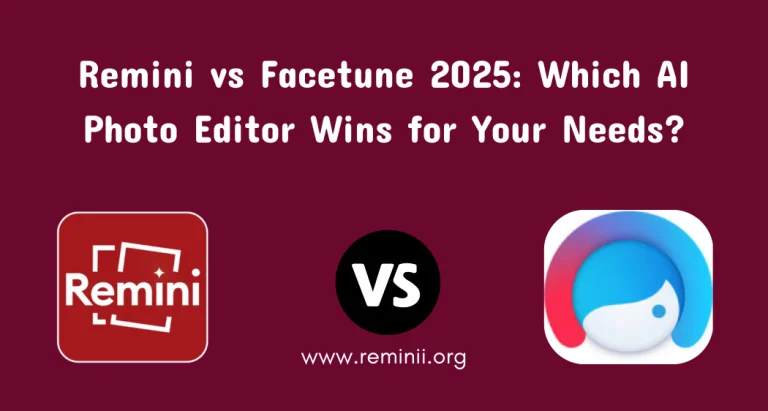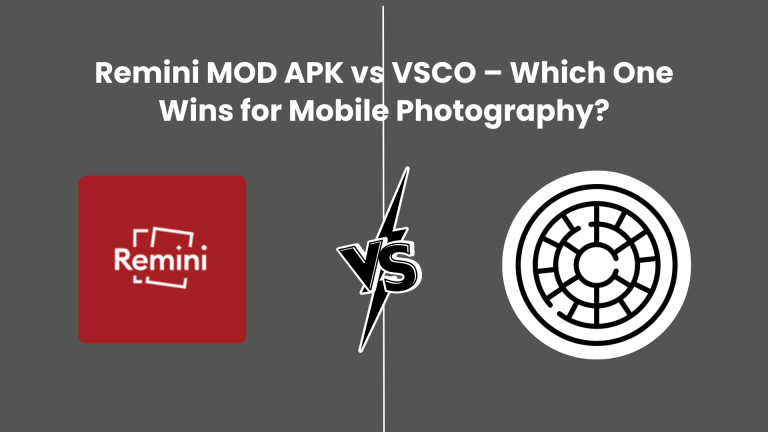Remini vs PhotoDirector
Photo editing apps have come a long way in the last few years. In 2025, two names keep popping up in conversations Remini and PhotoDirector. Both are packed with tools for making your photos look better, but they take different approaches. If you are trying to decide which one is best for you, this guide will break it down in clear, simple terms.
We’ll look at what makes each app special, how easy they are to use, their strengths, and where they fall short. By the end, you’ll have a clear idea of which one fits your needs.
Overview of Remini
Remini is well-known for its advanced AI photo enhancement. It’s a favorite for people who want to quickly restore old, blurry, or low-quality pictures. With just one tap, the app can make an image sharper, clearer, and more vibrant.
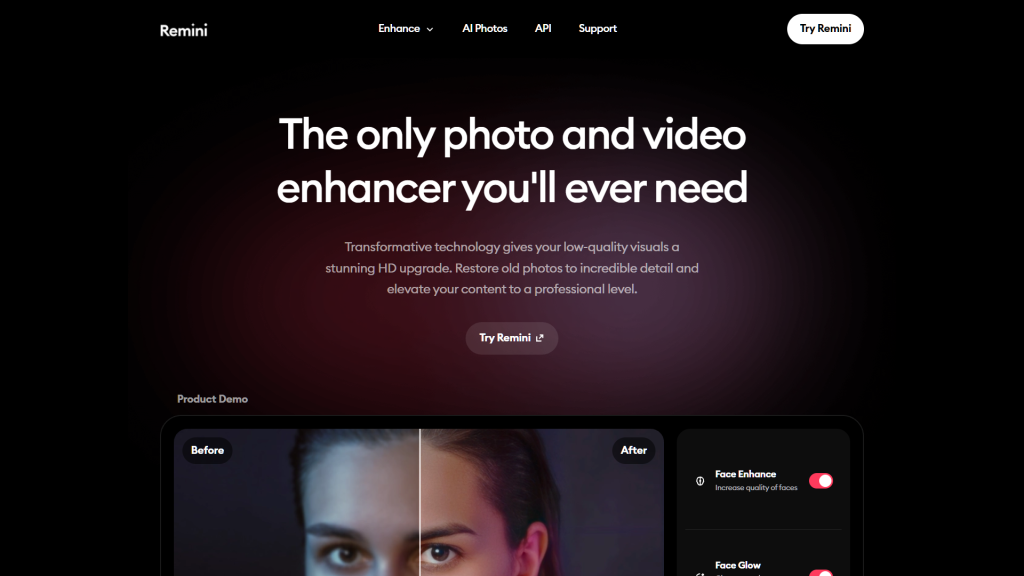
Key Highlights:
- Uses AI to restore old and damaged photos.
- Improves resolution without making pictures look fake.
- Works well for portraits, making faces look clearer and more natural.
- Simple interface great for beginners.
Remini is best if your main goal is to improve image quality rather than create artistic edits.
Overview of PhotoDirector
PhotoDirector, on the other hand, is an all-in-one photo editor. It offers a full range of tools for both basic and advanced editing. You can adjust colors, add effects, replace backgrounds, and even create moving photos.

Key Highlights:
- Large library of filters and overlays.
- Precise tools for adjusting lighting and colors.
- Supports creative projects like collages and animations.
- Works for both quick edits and professional-level retouching.
PhotoDirector is ideal for users who want creative control and multiple editing options in one place.
Ease of Use
When it comes to ease of use, both apps shine in different ways. Remini is extremely straightforward just upload a photo and let its AI handle everything. This makes it perfect for beginners or anyone in a hurry.
PhotoDirector offers more tools and creative options, which means there’s a small learning curve. However, its clean interface and guided tips make navigation easy, even for first-time users. In short, Remini is faster, while PhotoDirector offers more control.
- Remini: Extremely simple just upload a photo and choose the enhancement option. The app does the work for you.
- PhotoDirector: Offers more tools, which means a slight learning curve. However, it’s still beginner-friendly with step-by-step tips built into the app.
If you want speed and minimal effort, Remini wins. If you enjoy exploring features, PhotoDirector might be a better fit.
Editing Capabilities Compared
Here’s a side-by-side look at7’e1offers:
| Feature | Remini | PhotoDirector |
|---|---|---|
| AI Photo Restoration | ✅ Excellent | ✅ Good |
| Background Removal | ❌ No | ✅ Yes |
| Filters & Overlays | Limited | Wide variety |
| Face Retouching | ✅ Strong | ✅ Strong |
| Animation Tools | ❌ No | ✅ Yes |
| Batch Editing | Limited | ✅ Yes |
| Color Correction | Basic | Advanced |
Output Quality
The final result is where both apps excel, but in different areas. Remini focuses on making blurry, old, or low-quality images look brand new, producing sharp and natural results with minimal effort.
PhotoDirector delivers equally high-quality images but gives you more creative freedom allowing fine adjustments to colors, tones, and artistic effects. If your goal is restoration and clarity, Remini stands out. For polished, customized edits with a creative touch, PhotoDirector offers the upper hand in 2025.
- Remini specializes in making low-quality photos look brand new, which is perfect for restoring memories.
- PhotoDirector offers high-quality exports, especially when editing modern high-resolution images. It also gives you more creative control over the final look.
Remini delivers great results for one-click fixes. For a comparison between Remini and Photoshop’s professional-grade image output, visit our Remini vs Photoshop guide.
Pricing in 2025
In 2025, both Remini and PhotoDirector have free versions, but their best features are unlocked through premium plans. Remini offers a limited number of daily free enhancements, while unlimited HD edits require a subscription.
PhotoDirector also has a free tier but locks advanced effects, premium filters, and animation tools behind its paid plan. Overall, casual users can work with the free options, but frequent editors will find the paid versions worth the investment for maximum features and quality.
- Remini: Offers daily free enhancements but requires a subscription for unlimited use and HD downloads.
- PhotoDirector: Free to use with some locked features. The premium plan unlocks all tools, templates, and advanced effects.
Tip: If you edit photos often, the premium version of either app can be worth it.
Device Compatibility
- Remini works on Android, iOS, and through a web version.
- PhotoDirector is available for Android, iOS, Windows, and macOS.
If you want to edit on both mobile and desktop, PhotoDirector offers more flexibility.
Who Should Choose Remini?
Remini is the ideal choice for anyone who values simplicity and wants fast, impressive results. It is perfect for restoring old family pictures, fixing blurry shots, or enhancing low-resolution images for printing or sharing. If you prefer minimal editing steps and want your photos transformed instantly, Remini is your go-to tool.
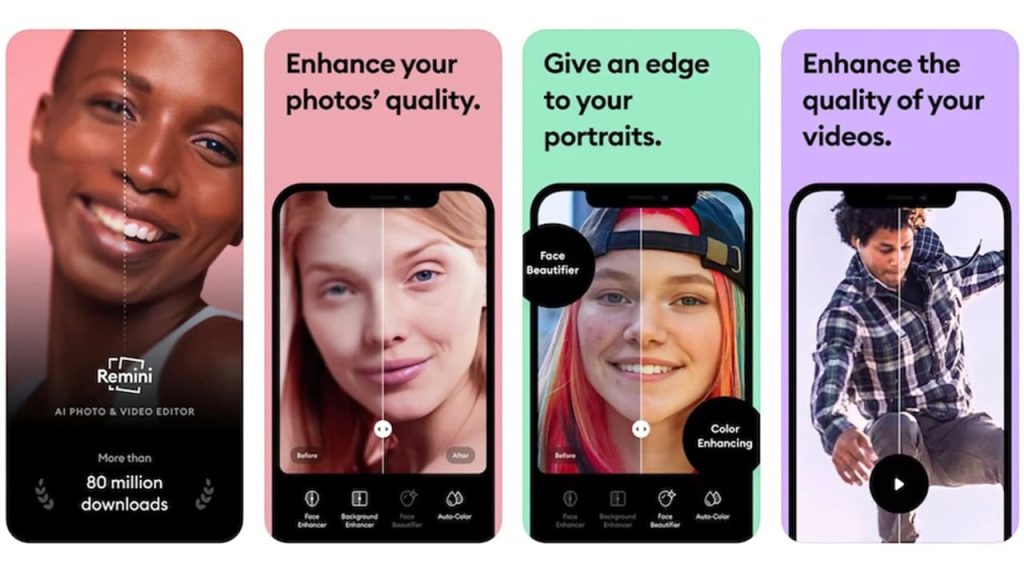
It’s especially great for people who aren’t tech-savvy but still want professional-quality results without hours of manual adjustments. For quick, powerful photo restoration, Remini is hard to beat.
- Want to restore old family photos.
- Need a quick way to fix blurry images.
- Prefer a simple, one-click editing style.
- Care more about photo clarity than creative effects.
Who Should Choose PhotoDirector?
PhotoDirector is the right choice for users who want full creative control over their edits. It’s ideal for photographers, content creators, and hobbyists who enjoy experimenting with effects, filters, and advanced tools.
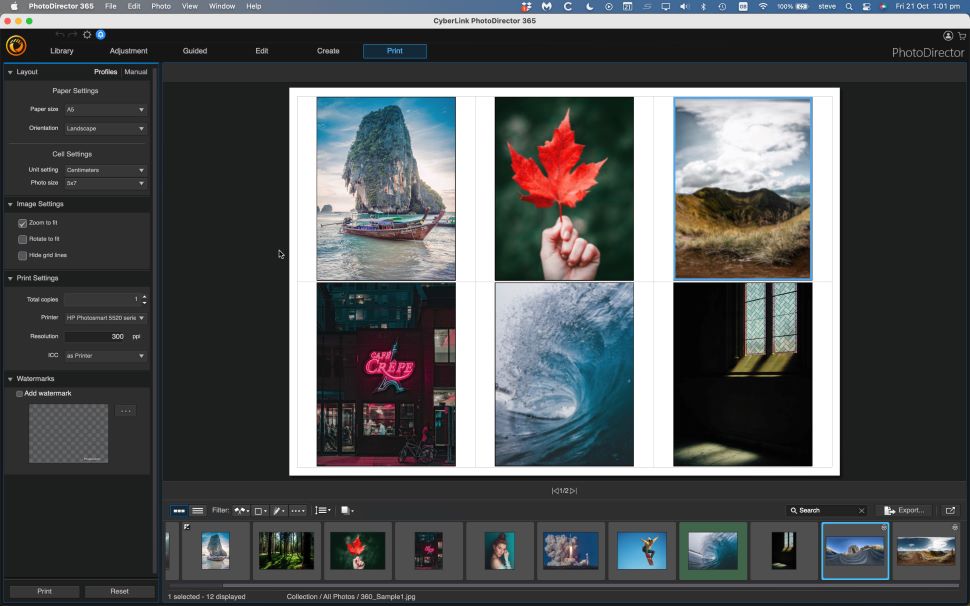
If you like customizing every detail from lighting and colors to backgrounds and animations PhotoDirector gives you the flexibility you need. It’s also a great option for projects like posters, social media posts, or collages. For those who love creativity and variety, PhotoDirector delivers in every aspect.
- Enjoy detailed photo editing with multiple tools.
- Want to add filters, animations, or special effects.
- Need advanced color control for professional-looking photos.
- Work on creative projects like collages or posters.
Pros & Cons Summary
Remini – Pros
- Excellent for restoring old or blurry photos.
- Simple to use with minimal effort.
- Produces natural-looking results.
Cons
- Limited creative tools.
- Best suited only for enhancement, not full editing.
PhotoDirector – Pros
- Wide range of creative editing options.
- Works on mobile and desktop.
- Great for both quick edits and professional projects.
Cons
- Slightly more complex for beginners.
- Some advanced features require practice.
Final Verdict
If your main focus is photo restoration and clarity, Remini is the clear winner. Its AI enhancement can bring old memories back to life with just one tap.
However, if you want a complete creative toolkit for editing, PhotoDirector gives you far more control over colors, effects, and artistic design.
For many users, the choice will depend on the type of editing they do most often. In fact, some people use both apps together—starting with Remini to enhance the photo and then using PhotoDirector for creative finishing touches.