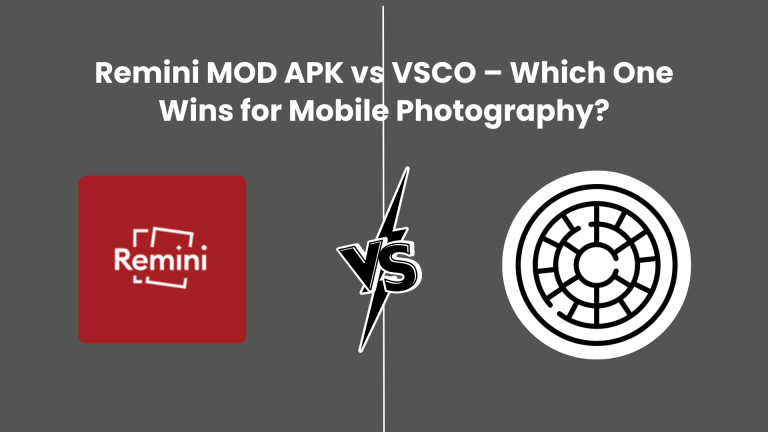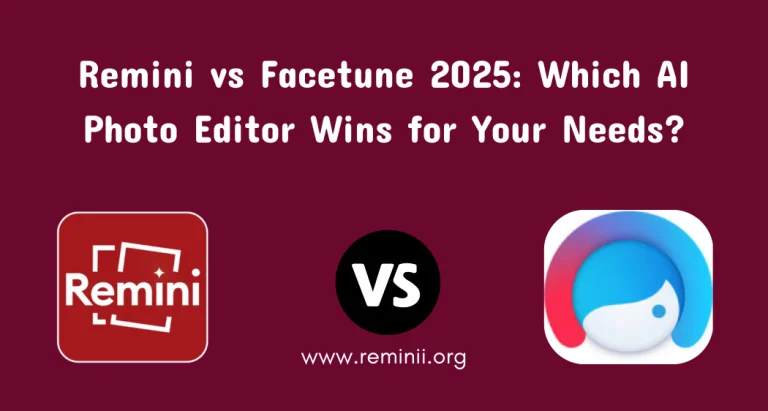Remini vs Photoshop
Photo editing today is more advanced than ever, with tools that can completely transform an image in seconds. Among the most talked-about apps are Remini and Photoshop each serving very different audiences but both delivering excellent results in their own way.
If you’ve ever wondered which one is better for your needs, this detailed comparison will guide you. We’ll explore features, pros and cons, pricing, and which type of user each app suits best — all in simple, easy-to-read language so you can decide without confusion.
What is Remini?
Remini is an AI-powered app that enhances the quality of images automatically. It’s best known for restoring old, faded, or blurry photos, making them look sharp and new again. The app uses artificial intelligence to fill in missing details, improve resolution, and correct colors.
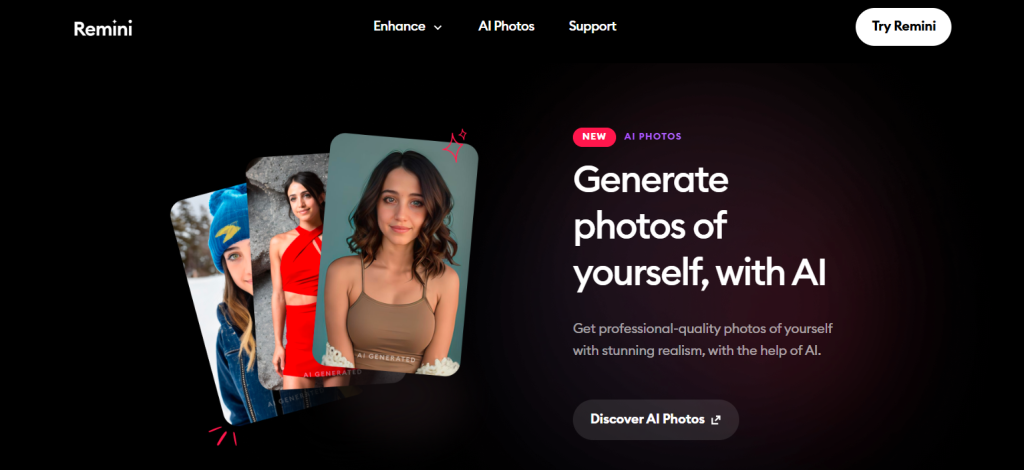
- Available on: Android, iOS, and web
- Best for: Quick, automatic enhancements with no learning curve
- Key feature: AI-powered restoration and enhancement
Remini can also enhance short videos, create AI avatars from selfies, and change backgrounds. It’s especially popular among social media users and beginners who want professional-looking results without learning complicated tools.
What is Photoshop?
Photoshop, developed by Adobe, is one of the most powerful and widely used professional photo editing tools in the world. It’s not just for editing — it’s also used for graphic design, digital art, and photo manipulation.
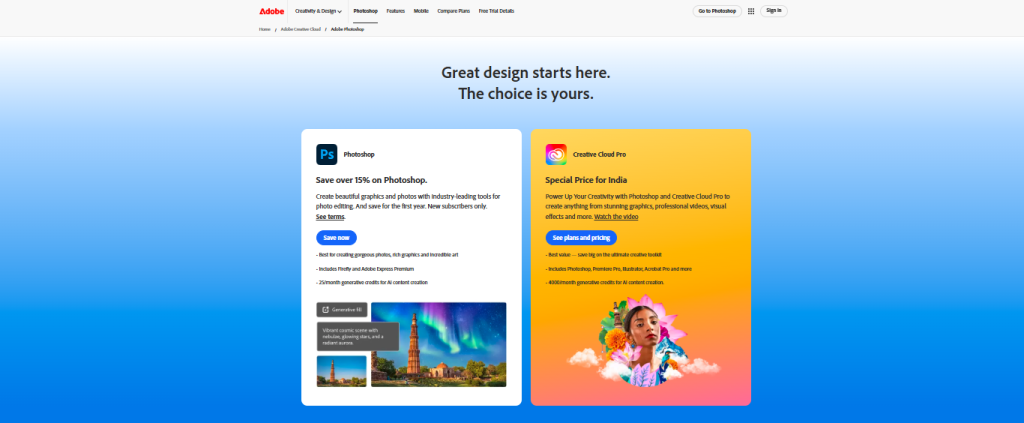
- Available on: Windows, macOS, and mobile versions (Photoshop Express for Android & iOS)
- Best for: Professionals and advanced creators who want full control
- Key feature: Manual, layer-based editing with endless creative possibilities
Photoshop allows you to work with multiple layers, adjust every pixel, and combine images into complex designs. It supports almost every file format and integrates seamlessly with other Adobe tools.
Key Differences at a Glance
| Feature | Remini | Photoshop |
|---|---|---|
| Ease of Use | Beginner-friendly | Steep learning curve |
| Technology | AI-powered automatic enhancements | Manual, advanced editing tools |
| Platform | Mobile + Web | Desktop + Mobile (Express) |
| Pricing | Free with paid plans | Subscription-based (more expensive) |
| Speed | Very fast | Slower for complex edits |
| AI Features | Strong | Limited (manual-focused) |
| File Formats | JPG, PNG | Wide range including RAW, PSD, TIFF |
| Output Quality | Great for simple fixes | Industry standard for professional editing |
Features of Remini
- AI Photo Restoration – Automatically sharpens and restores old or low-quality images.
- Short Video Enhancement – Improves clarity and detail in short video clips.
- AI Avatars – Generates creative avatars from your selfies in different styles.
- Background Change – Replace, blur, or remove backgrounds easily.
- Color and Tone Correction – Adjusts image tones for a natural, balanced look.
Features of Photoshop
- Layer-Based Editing – Work on multiple elements separately for full control.
- RAW File Support – Edit high-resolution photos without losing quality.
- Advanced Retouching Tools – Remove blemishes, wrinkles, or unwanted objects.
- Creative Effects & Filters – Apply unique artistic effects for standout visuals.
- Graphic Design Capabilities – Create posters, ads, and social media graphics.
Remini Pros and Cons
Pros
- Extremely easy to use
- Quick AI-powered results
- Affordable plans with free version
- Perfect for restoring old or blurry photos
Cons
- Limited manual control
- Works best for simple edits only
- Advanced features require a subscription
Photoshop Pros and Cons
Pros
- Complete creative control
- Supports professional formats and workflows
- Endless editing and design possibilities
- Industry standard for professionals
Cons
- Expensive subscription
- Steep learning curve
- Requires a powerful device for smooth performance
Which One Should You Choose?
Your choice depends on your editing needs and experience level. If you want quick, automatic results without spending hours learning tools, Remini is perfect. Its AI-powered features make it ideal for restoring old photos, enhancing casual shots, and creating creative avatars.
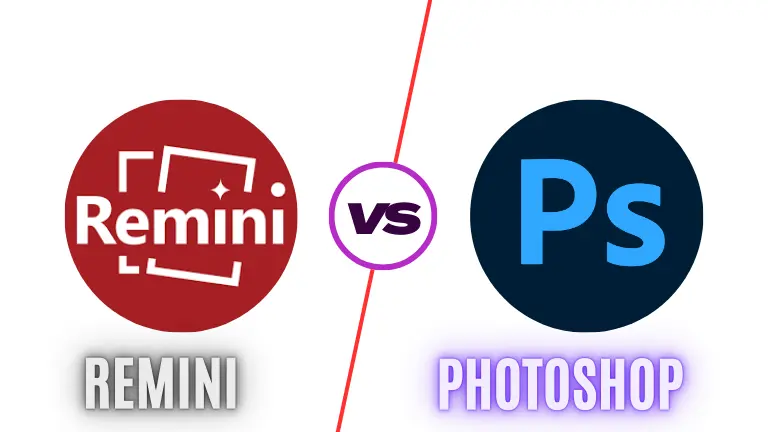
Photoshop, on the other hand, is for those who want full control over edits, work with RAW files, or create professional-level designs. Beginners may find it challenging, but professionals rely on it for its flexibility.
- Choose Remini if you want fast, automatic enhancements with minimal effort. Ideal for casual users, influencers, and those who need quick results.
- Choose Photoshop if you want full creative control and are ready to invest time learning professional tools. Perfect for photographers, designers, and advanced editors.
If you’re curious about other comparisons, check out our Remini vs Lightroom guide to see how Remini stacks up against another professional editing tool.
Pricing Overview
Remini offers a free version with daily limits and watermarks. Premium plans remove restrictions and unlock all features, available on weekly, monthly, or yearly subscriptions, often costing less than $10/month. Photoshop is part of Adobe Creative Cloud and is subscription-based. The Photography Plan starts at $9.99/month, including Photoshop and Lightroom, with higher plans available for full Adobe suite access.
While Remini focuses on affordability and AI simplicity, Photoshop’s pricing reflects its professional-grade capabilities and advanced creative tools. Choosing between them comes down to whether you prefer quick AI results or the complete manual control offered by professional software.
- Remini: Free version available with limits. Premium plans (weekly, monthly, yearly) remove restrictions and unlock all features, usually costing less than $10/month.
- Photoshop: Only available through Adobe Creative Cloud. Plans start at $9.99/month (with Lightroom) and go higher for full Adobe suites.
While Remini offers budget-friendly AI enhancements, Photoshop’s pricing reflects its professional-level capabilities and creative flexibility.
Final Verdict
Both Remini and Photoshop are excellent, but they serve different audiences. Remini excels in speed, simplicity, and AI-powered results, making it perfect for beginners, social media creators, and quick enhancements. Photoshop stands out for precision, flexibility, and advanced features, making it the go-to choice for professional photographers and designers.
If you want instant, polished results without much effort, Remini is the way to go. If you want total creative freedom and are ready to invest time learning, Photoshop is unbeatable. Ultimately, your choice should match your editing style, skill level, and the kind of results you aim to achieve.
FAQs
Q: Can I use both Remini and Photoshop together?
Yes. You can enhance an image in Remini first, then refine details in Photoshop.
Q: Does Remini work offline?
No, it processes images online using AI servers.
Q: Is Photoshop mobile version as powerful as desktop?
No, Photoshop Express is simpler; the full version is desktop-only.