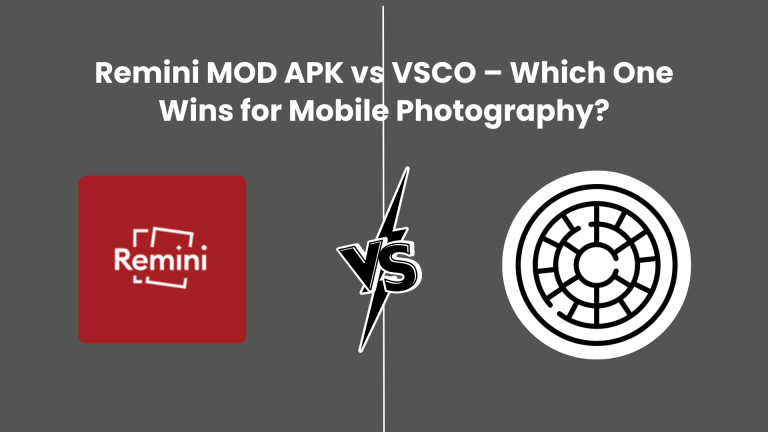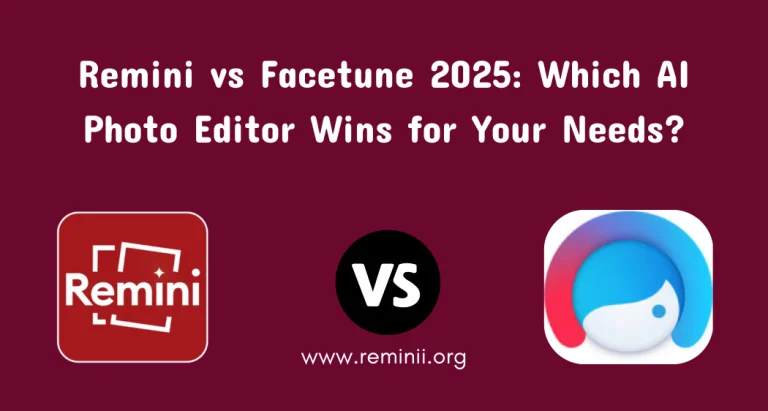Remini vs Topaz Gigapixel
Hey there! If you’re like me, you’ve probably got a bunch of old family photos gathering digital dust blurry shots from early smartphones, low-res scans of vintage prints, or even recent pics that just need a boost for printing or social media. That’s where AI-powered tools like Remini and Topaz Gigapixel AI come in.
These apps promise to turn low-quality images into sharp, high-res masterpieces using smart algorithms that add details, reduce noise, and upscale without that pixelated mess.
But which one is right for you? In this in-depth comparison (updated for 2025 with the latest features and real-user insights), I’ll break it down step by step. We’ll look at everything from core features and pricing to performance on real-world tasks like face restoration and large-scale upscaling.
By the end, you’ll have a clear idea of what fits your needs—whether you’re a casual user tweaking selfies on your phone or a pro photographer prepping for massive prints. Let’s dive in!
What Are Remini and Topaz Gigapixel AI?
Remini is a user-friendly AI photo enhancer that’s exploded in popularity since its 2019 launch. Developed by Italian tech company Bending Spoons, it’s all about making photo restoration and enhancement accessible, especially on mobile devices. It uses advanced AI to unblur, sharpen, color-correct, and upscale images, with a big focus on faces and everyday edits.
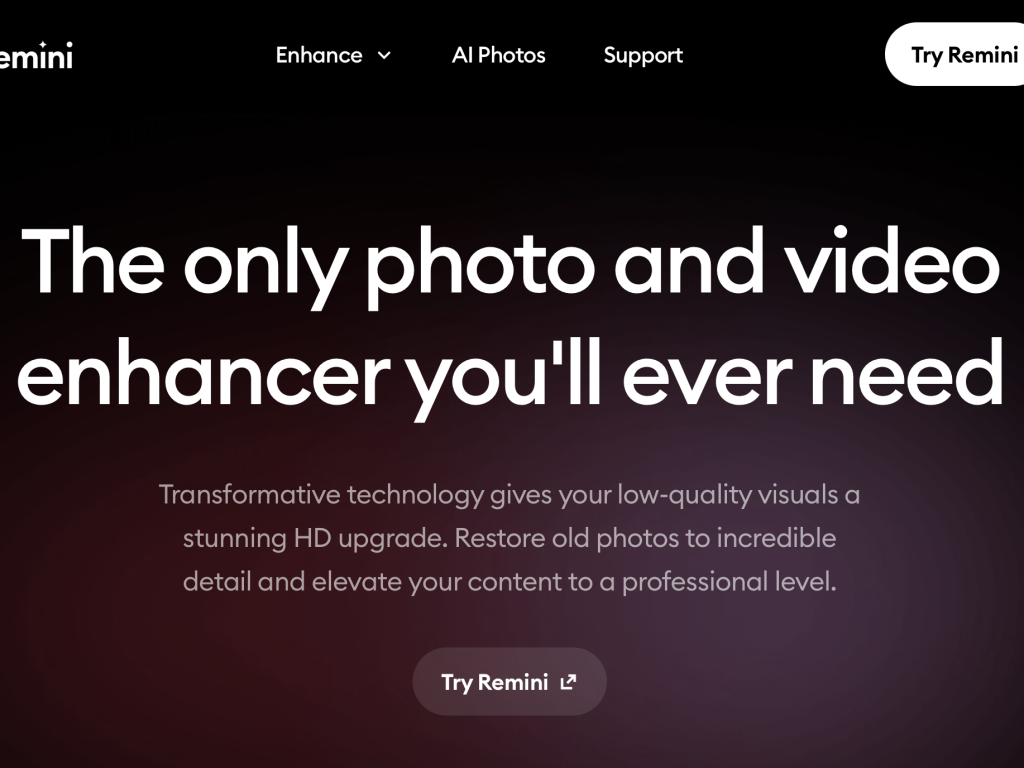
Topaz Gigapixel AI, on the other hand, comes from Topaz Labs, a company known for pro-grade AI tools. Launched as a dedicated upscaler, it’s evolved into a powerhouse for enlarging images up to 16x their original size while preserving (or even inventing) realistic details. It’s geared more toward photographers, designers, and anyone needing high-fidelity results for prints, digital art, or restoration.
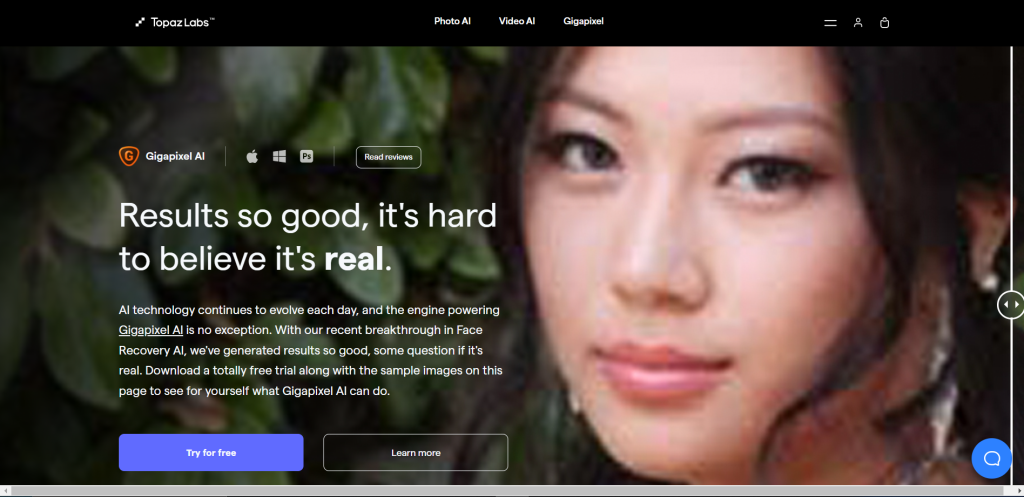
Both leverage machine learning trained on millions of images, but Remini shines in quick, mobile-friendly tweaks, while Gigapixel excels in detailed, customizable upscaling. As of 2025, both have seen major updates Remini with better video tools and AI photo generation, and Gigapixel with faster models like Recover v2 and enhanced face recovery.
Key Features Comparison: Remini vs Gigapixel AI
To make this easy to scan (especially on mobile), here’s a side-by-side table of the main features based on the latest 2025 updates. I’ve pulled from official sites and recent reviews for accuracy.
| Feature | Remini | Topaz Gigapixel AI |
|---|---|---|
| Main Functionality | Photo enhancement, restoration, unblurring, sharpening, color correction, face glow, background enhancement, video upscaling. | Image upscaling (up to 16x), noise reduction, sharpening, generative detail addition, face recovery. |
| Upscaling Method | AI-based, focuses on faces and overall clarity; up to 4x-8x effectively. | Advanced AI models (e.g., High Fidelity v2, Recover v2); up to 16x with photorealistic results. |
| Face Refinement | Excellent—specialized tools for facial details, expressions, and realism. | Strong with Face Recovery Gen2; handles low-res faces down to 16x16px, creative/realistic modes. |
| File Formats Supported | JPEG, PNG (common mobile formats; limited for pro use). | JPEG, PNG, TIFF, RAW, and more (great for pros). |
| Enhancements | Auto color, sharpen, deblur, noise reduction; AI photo generation. | Blur/noise reduction, texture addition via prompts; offline processing. |
| Customization | Limited sliders; more automated for ease. | Extensive controls over parameters like AI model selection and strength. |
| Speed & Processing | Fast on mobile/web; requires internet for full features. | Slower on large files but faster with Recover v2 (500% speedup); local/cloud options. |
| Updates (2025) | Regular; new video enhancer, AI photos for hyper-realistic portraits. | Version 8.3.0: Ultra Low-Res Recovery, faster models, cloud rendering for speed. |
| Other Perks | Multi-language support, ad-supported free tier, business integrations. | Plugins for Lightroom/Photoshop; secure local processing for pros. |
From hands-on tests and user feedback, Remini is fantastic for quick face-focused edits—like reviving a blurry selfie or old portrait—while Gigapixel handles complex tasks better, such as upscaling wildlife shots or CG art without artifacts.
Deep Dive: Performance and Compatibility
Performance-wise, both apps deliver impressive results, but it depends on your setup. Remini processes quickly on smartphones, making it ideal for on-the-go edits. It’s compatible with iOS, Android, and web browsers, but you’ll need a stable internet connection for the best AI features—no full offline mode here.
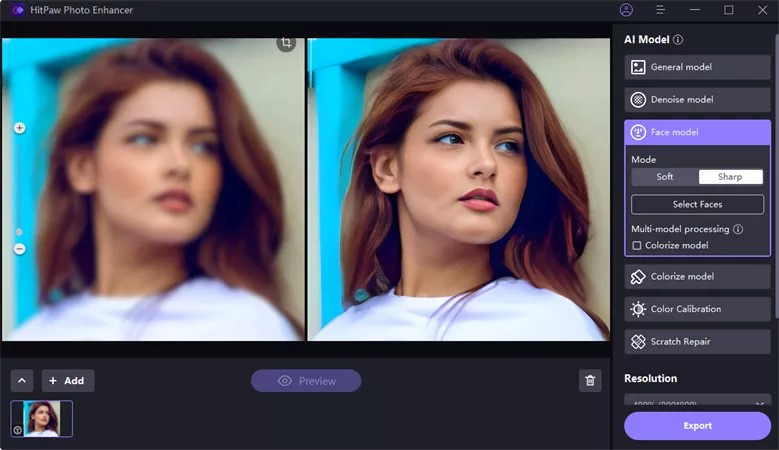
Gigapixel AI, built for desktops (Windows 10/11, macOS 12+), requires beefier hardware like 16GB RAM and a decent GPU—for smooth operation. The payoff? It works entirely offline, which is a huge plus for privacy-conscious users or those with sensitive files.
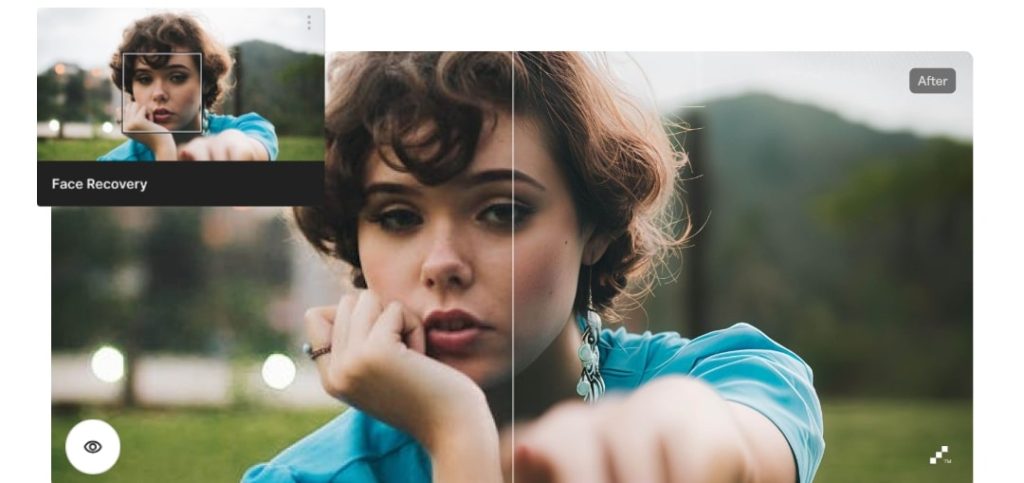
With 2025’s cloud rendering option, you can speed things up dramatically on high-end setups. Recent benchmarks show Gigapixel edging out in detail retention for large upscales (e.g., billboard prints), while Remini wins for natural-looking faces in portraits.
Installation is straightforward for both: Download Remini from app stores or remini.ai (no heavy setup needed). For Gigapixel, head to topazlabs.com, install the app, and activate your license—it’s plugin-ready for Adobe tools right away.
Pricing and Value in 2025
Budget is key, right? Remini starts free with ads and basic enhancements, perfect for testing. For unlimited access, go Pro: $6.99/week for personal use (up to 20 photos/week) or $9.99/week for business (unlimited, bulk uploads). Monthly/yearly plans save cash long-term, and there’s a free trial period.
Gigapixel AI is a one-time buy at $99 for personal use (includes 1 year of updates), or $499 for the Pro edition aimed at studios (subscription-based for ongoing access). It has a full-feature trial with no time limit—try before you buy! If you’re a pro, bundle it with Topaz’s other tools (like Photo AI) for discounts.
Remini offers better value for casual, subscription-averse users, but Gigapixel’s upfront cost pays off for frequent high-end work.
Freshness: Ensure the linked “Remini vs Facetune” article is updated for 2025 to maintain consistency and trust.
Pros and Cons: What Users Are Saying
Based on 2025 reviews from sites like Reddit, YouTube, and app stores:
Remini Pros:
- Super intuitive UI—great for beginners.
- Stellar face and portrait enhancements.
- Mobile-first; edit anywhere.
- Affordable entry with free tier.
Cons:
- Can over-smooth details or add artifacts in non-faces.
- Subscription model adds up over time.
- Limited formats and customization.
Gigapixel AI Pros:
- Unmatched upscaling quality for pros.
- Offline and secure; extensive controls.
- Regular updates keep it fresh.
- Handles diverse image types (photos, art, scans).
Cons:
- Steeper learning curve and hardware demands.
- Slower processing on average machines.
- Higher upfront cost.
Overall, users rate Remini higher for speed and simplicity (4.5/5 average), while Gigapixel scores big on quality (4.7/5).
Uniqueness and Why This Matters for You
What sets these apart in 2025? Remini’s AI photo generation lets you create hyper-realistic portraits from selfies—fun for social media or CVs. Gigapixel’s generative models (like Redefine) allow text prompts to add details, making it unique for creative pros or restoring ultra-low-res images.
Conclusion
Both Remini and Topaz Gigapixel AI are top-tier in 2025 for turning blah photos into wow-worthy ones, but it boils down to your needs. Pick Remini if you’re after mobile convenience, killer face refinements, and budget-friendly casual use it’s perfect for daily life, like enhancing old family pics or social posts. Go for Topaz Gigapixel AI if you need pro-level upscaling, offline power, and detailed control ideal for photographers, prints, or high-res work.
Ultimately, try the free versions/trials first. If you’re serious about photos, Gigapixel edges out for versatility, but Remini’s ease can’t be beat. Ready to upgrade your images? Download Remini from remini.ai or Gigapixel from topazlabs.com today—and let me know in the comments which you prefer!
FAQs
Which photo enhancer does better face refinement?
Remini takes the crown here its specialized AI excels at refining facial details, expressions, and realism, making it ideal for portraits.
Which application is better for facial expression?
Again, Remini its face glow and enhancement tools capture nuances like smiles or emotions more naturally for casual edits.
Is there any free trial available for Remini and Gigapixel?
Yes! Remini has a free ad-supported version with basic features. Gigapixel offers a full-feature trial with no time limit.
Is there any difference between Remini and Gigapixel AI in terms of image upscaling capabilities?
Absolutely Gigapixel handles larger upscales (up to 16x) with better detail retention, especially for non-faces or prints. Remini is solid for 4x-8x but focuses more on overall enhancement.
Is Remini’s and Gigapixel’s AI appropriate for professional use?
Gigapixel yes it’s built for pros with plugins, RAW support, and commercial licensing. Remini works for light pro tasks (e.g., e-commerce) but is more consumer-oriented.
Which one, Remini or Gigapixel, has the best user interface?
Remini it’s simpler and more intuitive, especially on mobile. Gigapixel is powerful but has a steeper curve.
Can Remini and Gigapixel AI improve the quality of old, damaged photos?
Both can! Remini revives faces and colors quickly; Gigapixel restores fine details and handles severe damage better with its recovery models